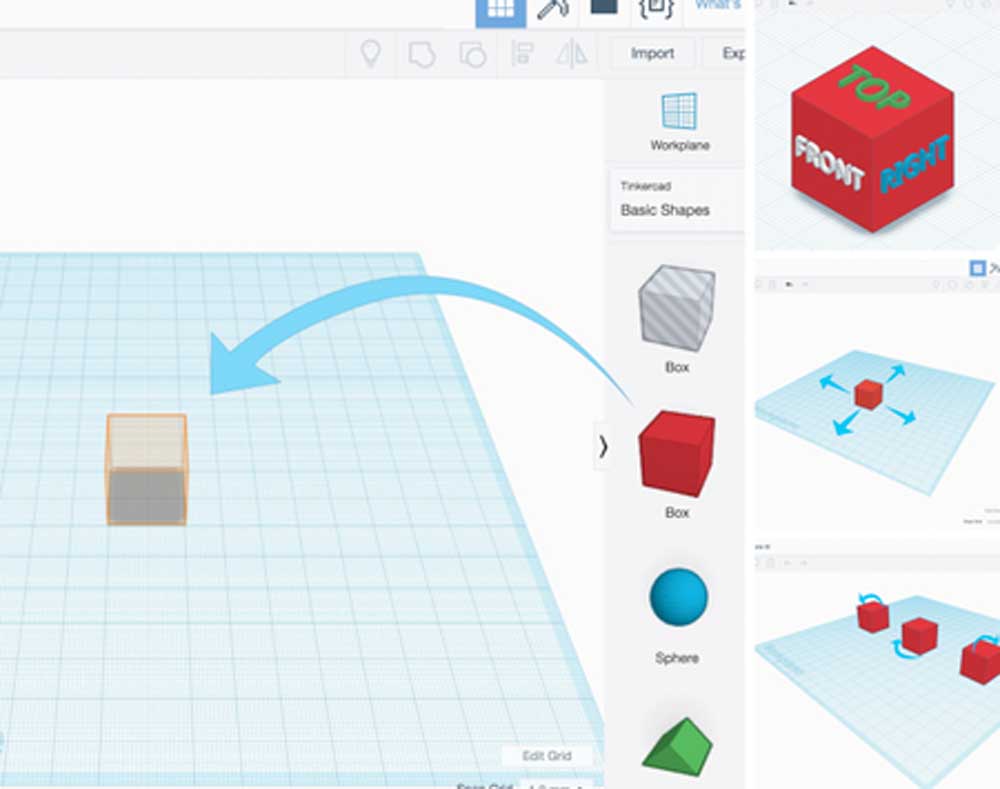
Anyone just starting out with 3D printing first needs an easy way to design their own models. The free Tinkercad web app is a good choice for beginners.
Tinkercad runs directly in the browser, no installation required. The process is intuitive via drag and drop. Complex models can be created by combining simple basic geometric shapes such as cubes, spheres, or cylinders.
It is also possible to import SVG and 3D files. Tinkercad supports popular 3D printing formats STL and OBJ for exporting models. Practical: Models can be viewed almost directly in Tinkercad and checked for dimensional errors. Tinkercad also has an iPad app.
Tinkercad was developed in 2011 by former Google developer Kai Backman. The software was acquired by Autodesk in 2013. Tinkercad is ideal for beginners thanks to its ease of operation. However, advanced users may reach limits.
As a free 3D modeling software that can be used directly in the browser, Tinkercad is ideal for newcomers. However, complex constructions can only be represented to a limited extent.
FreeCAD as an alternative for advanced users
If Tinkercad’s capabilities are no longer enough, FreeCAD is as well A solid alternative for aspiring 3D printing users. The open source software provides extensive parametric modeling tools that are comparable in functionality to computer-aided design (CAD) programs such as CATIA or SolidWorks. Complex and precise designs are possible in FreeCAD.
The function can also be modified using your own accessories via the programming interface. FreeCAD supports all popular 3D printing file formats. The software is available for free for Windows, Mac, and Linux. With its comprehensive functionality, FreeCAD is an interesting option for makers who have reached the limits of simple modeling software and need more control over their designs.
More alternatives to Tinkercad
There is also Fusion 360 for educational institutions (teachers and students). As a free alternative. This is a more professional 3D modeling software from Autodesk. Tinkercad designs can be easily imported.
Another program is SelfCAD. The software is available for web and desktop (Windows or Mac). The basic version is free but limited. The Pro version costs $140 per year or $15 per month. There is a discount for educational institutions.
You can find other programs, including paid programs, in our software overview.
Don’t miss any other news!
We deliver the most important news and information on the topic of 3D printing to your inbox every week for free. Log in here.


